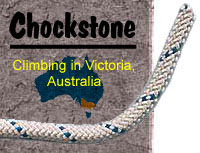Sponsored By
ROCK
HARDWARE
Chockstone Photography
Australian Landscape Prints |
Provide Feedback About This Website
| Author |
|
|||||
12:32:50 PM |
Mike, How about storing login details as a cookie on the system so we don't have to log in every time we join ? I can write the code if you require ... Cheers, Andrew |
|||||
12:37:34 PM |
Dude, this has been in place already for like, almost a year. Just go to your profile and tick the "allow automatic login" check box. A cookie will be placed on your machine, and log you in automatically anytime you open the forum from that same machine. Not so great for people (eg students) who use many different PC's all the time. But everyone else should have this ticked. | |||||
2:00:31 PM |
Doesn't work for me and my PC definitely allows cookies | |||||
2:20:56 PM |
I think if you clean out your cookies occasionally it won't be replaced. That's what I thik happened with me anyway. |
|||||
2:27:54 PM |
Check that your browse has cookies permitted. Are you using IE on a PC, or some other combination, like Netscape on a Mac or something? No one else has reported a problem, but that doesn't mean much. Anyone else having trouble with the auto login? I've emailed you with some code fragments, in case you see something wrong that I haven't spotted. On 18/06/2003 shiltz wrote: >I think if you clean out your cookies occasionally it won't be replaced. They should be. The act of manually logging in re-establishes the cookies if they are no longer present and you've got the auto login checked in your profile. At least that's what supposed to happen. You could try ok-ing the profile form - that sets the cookies too. |
|||||
3:46:09 PM |
mine remembers my pw but i've never had an autologon.. however i also clear out cookies regularly but they are allowed. | |||||
11:43:48 AM |
Okay, I've had a bit of a play, and I think I've fixed it. Next time you manually login, it should set the cookies, so that the next time after that, it will auto log you in. Let me know if it works or not. (Assuming you have "allow automatic login" ticked in profile). I've also sped up the display of big topics. Previously it was showing messages (replies), in a recursive threaded sequence which was quite slow, especially on topics with several pages of replies where it might take 20 seconds to get to the last page. It now shows messages in a simple chronlogical sequence (lastest reply at the end of the list) - which is quite a bit faster. Paging through big topics is displaying instantly on this PC anyway. |
|||||
12:21:08 PM |
Getting to the end of a long thread is much faster now. ...Phil... |
|||||
4:34:21 PM |
Well done Mike, works now !!! | |||||
11:29:08 AM |
oh yeh..good stuff :) | |||||
12:57:30 PM |
I'm on a Mac running IE 5 and it has never cookied me - I have it turned on and I always have to log in without fail. Interestingly today for the first time I got 'no new messages' even though there are clearly heaps since I last logged in. Cheers. | |||||
1:25:22 PM |
I have been getting the same in regards to new messages after marking all as read - new messages not being highlighted. I normally just logoff and logon again. | |||||
2:09:33 PM |
"Mark All As Read" does the same thing as logging off and on again, the result is that your current login date/time is updated, thus all posts are considered read. In talking to Rupert, please check that if you do bookmark the forum, use: http://www.chockstone.org/Forum/Forum.asp And not the manual login page, otherwise, you'll end up being logged in automatically by the cookie, and then manually log yourself in again as well - which will mark all messages as read. |
|||||
2:24:08 PM |
Yep - my bookmark was pointed to the root URL and not "http://www.chockstone.org/Forum/Forum.asp" - I changed this and the cookie is now working as expected. Thanks for the help Mike. Cheers |
|||||
1:07:31 PM |
Mike sorry to drag up the Cookie Monster thing again! I move around a lot with my work and can be on several different machines (PCs and Macs) in a day. If I get to a machine that either does not have a Chockstone Cookie on it already, or has had the cookies cleaned from it by someone else - I pull up the site and can see lots of new messages, but then when I press log in and enter my details themessages are all marked as read and I'm presented with 'no new messages'. This occurs even when I hit my Chockstone bookmark as discussed earlier in this thread. Is there any way to avoid this issue? |
|||||
2:19:45 PM |
On 27/04/2004 Rupert wrote: >Mike sorry to drag up the Cookie Monster thing again! You're right, having your profile set for autologin but being forced to do a manual login (by a machine without chocktone cookies set yet), does appear to login you in twice (and thus clear your new posts count) - a logic error on my part. I've made a minor change to fix this. Let me know if it's now working for you. |
|||||
9:20:35 AM |
Mike. I dumped the cookie before hitting my Chockstone bookmark this morning and it worked like a charm. Well done and thanks. | |||||
5:25:33 PM |
Hi Mike, I seem to not be able to remove the automatic login function from my profile...ie I uncheck the box and logout but every time I go to chockstone on the several computers I use I'm still automatically logged in. Any suggestions? |
|||||
5:42:38 PM |
On 22/11/2004 Heidi wrote: >Hi Mike, > I seem to not be able to remove the automatic login function >from my profile...ie I uncheck the box and logout but every time I go to >chockstone on the several computers I use I'm still automatically logged >in. Any suggestions? you might need to delete your cookies, which remember all your info. try going to Tools -> Internet Options -> Delete Cookies. this will delete all auto saved information for websites, so if you don't want all of these deleted, you'll have to go searching on each computer for the individual files..... |
| There are 19 messages in this topic. |
Home | Guide | Gallery | Tech Tips | Articles | Reviews | Dictionary | Forum | Links | About | Search
Chockstone Photography | Landscape Photography Australia | Australian Landscape Photography | Landscape Photos Australia
Please read the full disclaimer before using any information contained on these pages.
Australian Panoramic |
Australian Coast |
Australian Mountains |
Australian Countryside |
Australian Waterfalls |
Australian Lakes |
Australian Cities |
Australian Macro |
Australian Wildlife
Landscape Photo |
Landscape Photography |
Landscape Photography Australia |
Fine Art Photography |
Wilderness Photography |
Nature Photo |
Australian Landscape Photo |
Stock Photography Australia |
Landscape Photos |
Panoramic Photos |
Panoramic Photography Australia |
Australian Landscape Photography |
High Country Mountain Huts |
Mothers Day Gifts |
Gifts for Mothers Day |
Mothers Day Gift Ideas |
Ideas for Mothers Day |
Wedding Gift Ideas |
Christmas Gift Ideas |
Fathers Day Gifts |
Gifts for Fathers Day |
Fathers Day Gift Ideas |
Ideas for Fathers Day |
Landscape Prints |
Landscape Poster |
Limited Edition Prints |
Panoramic Photo |
Buy Posters |
Poster Prints