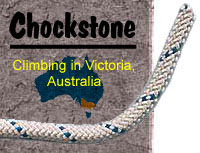Sponsored By
ROCK
HARDWARE
Chockstone Photography
Australian Landscape Prints |
 Chockstone Forum - Climbing Videos
Chockstone Forum - Climbing Videos
Post links and comments about your favourite climbing flicks
| Author |
|
|||||
1:26:55 PM |
Please label the topic name as the same name of the video as posted on Youtube/Vimeo etc so that we don't get duplicated postings of the same video. That way it is easy for people to do a quick topic search to find out if they are just reposting something everyone has seen already. Please embed the video in your post rather than just pasting a URL. You can usually copy/paste the code for this from Youtube - it's located under the video. Find SHARE, then click EMBED, then make sure you select USE OLD EMBED CODE. Copy paste the supplied lines of code into your Chockstone topic. Thanks! |
|||||
7:59:37 AM |
To embed youtube videos, copy this code: <object width="853" height="480"><param name="movie" value="//www.youtube.com/v/[videoID]"><param name="allowFullScreen" value="true"><param name="allowscriptaccess" value="always"><embed src="//www.youtube.com/v/[videoID]" type="application/x-shockwave-flash" width="853" height="480" allowscriptaccess="always" allowfullscreen="true"></object> Replace both instances of [videoID] with the video id of your video. Eg. For https://www.youtube.com/watch?v=yDyn79PTboY the video id is yDyn79PTboY |
|||||
6:51:00 AM |
Vimeo has disabled old style embeding code on their share button. To embed from vimeo copy this: <object width="800" height="450"><param name="allowfullscreen" value="true" /><param name="allowscriptaccess" value="always" /><param name="movie" value="https://vimeo.com/moogaloop.swf?clip_id=[videoid]&force_embed=vimeo.com&fullscreen=1" /><embed src="https://vimeo.com/moogaloop.swf?clip_id=[videoid]&force_embed=vimeo.com&fullscreen=1" type="application/x-shockwave-flash" allowfullscreen="true" allowscriptaccess="always" width="800" height="450"></embed></object> And change both instances of [videoid]. |
| There are 3 messages in this topic. |
Home | Guide | Gallery | Tech Tips | Articles | Reviews | Dictionary | Forum | Links | About | Search
Chockstone Photography | Landscape Photography Australia | Australian Landscape Photography | Landscape Photos Australia
Please read the full disclaimer before using any information contained on these pages.
Australian Panoramic |
Australian Coast |
Australian Mountains |
Australian Countryside |
Australian Waterfalls |
Australian Lakes |
Australian Cities |
Australian Macro |
Australian Wildlife
Landscape Photo |
Landscape Photography |
Landscape Photography Australia |
Fine Art Photography |
Wilderness Photography |
Nature Photo |
Australian Landscape Photo |
Stock Photography Australia |
Landscape Photos |
Panoramic Photos |
Panoramic Photography Australia |
Australian Landscape Photography |
High Country Mountain Huts |
Mothers Day Gifts |
Gifts for Mothers Day |
Mothers Day Gift Ideas |
Ideas for Mothers Day |
Wedding Gift Ideas |
Christmas Gift Ideas |
Fathers Day Gifts |
Gifts for Fathers Day |
Fathers Day Gift Ideas |
Ideas for Fathers Day |
Landscape Prints |
Landscape Poster |
Limited Edition Prints |
Panoramic Photo |
Buy Posters |
Poster Prints